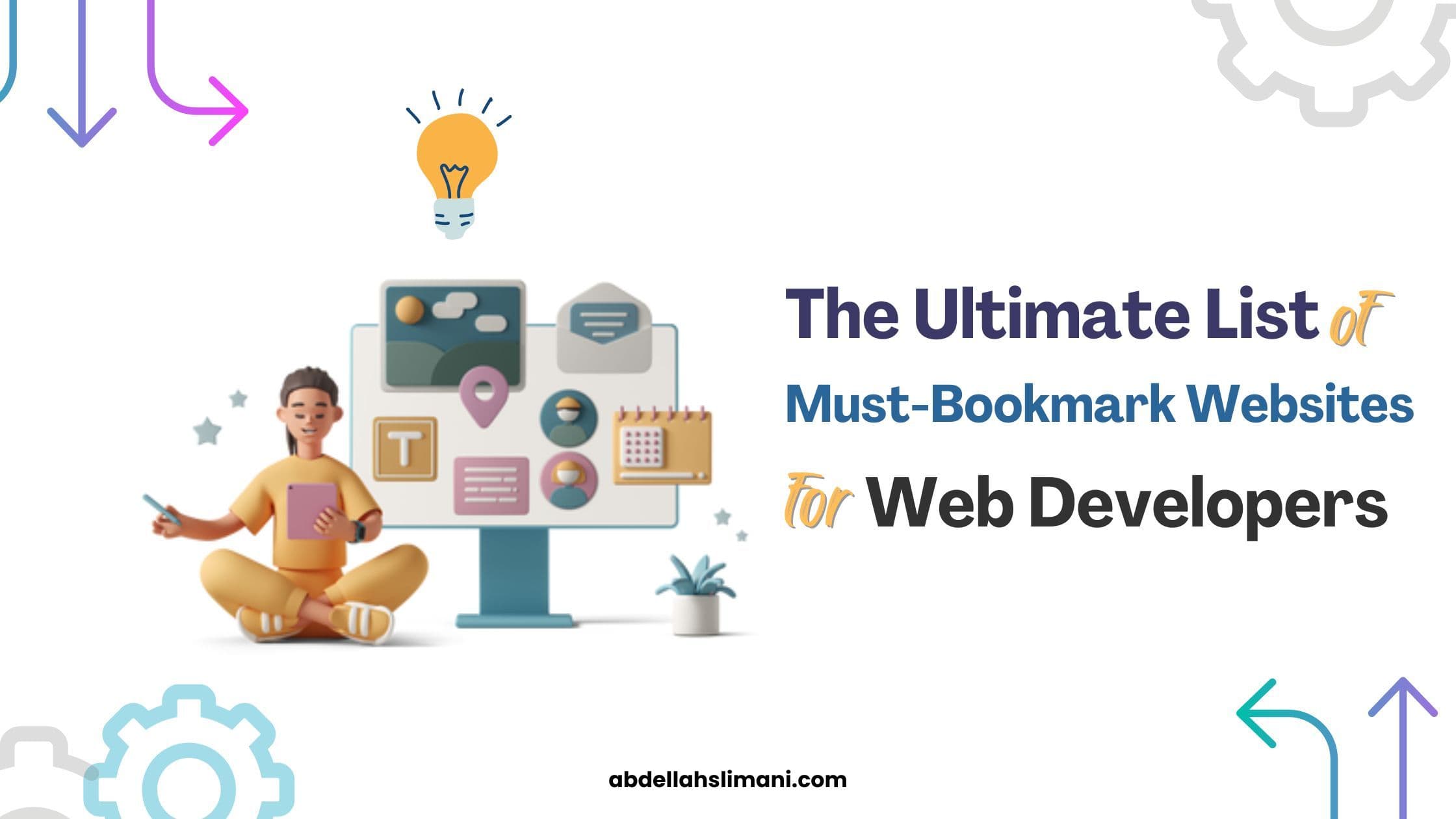
The Ultimate List of Must-Bookmark Websites for Web Developers

Abdellah Slimani
Having the right resources while developing on the web can greatly improve your productivity, creativity, and efficiency. Whether you are an experienced developer or just starting to develop, these websites are tools every developer should have bookmarked. I have categorized them according to key areas of web development, so it would be easier for you to view such an extensive list.
1. Development Tools
GitHub
GitHub has grown to become the focal point for version control and collaborative coding. More than just a place to store your code, it's where all developers worldwide house their work and collaborate on projects and open-source initiatives.
- Why It’s Essential: GitHub simplifies code management, making it easier to track changes, collaborate with others, and deploy applications.
- Pro Tip: Explore GitHub Actions to automate testing and deployment processes.
Stack Overflow
Stack Overflow is a huge online community where all types of developers ask and are answered about codes. It provides a great avenue for debugging, learning, and reaching other developers.
- Why It’s Essential: Most of the time, Stack Overflow contains the answer to your question in question/answer form, and can save you hours of frustration.
- Pro Tip: Always check the highest-voted answers and comments for the most reliable solutions.
DevDocs
DevDocs combines documentation for numerous programming languages and frameworks into a single, searchable interface. It works offline, making it ideal for coding on the go.
- Why It’s Essential: DevDocs saves time by consolidating all your reference materials in one place, providing fast, easy access to the documentation you need.
- Pro Tip: Customize your DevDocs library to include only the languages and frameworks you use frequently.
2. Learning and Practice Platforms
FreeCodeCamp
FreeCodeCamp is an open-source non-profit organization that provides a beginning-to-proficiency coding curriculum through lessons, challenges, and projects. It's a very good site to start learning web development or to expand your current knowledge.
- Why It’s Essential: FreeCodeCamp’s hands-on projects and challenges help you build a solid portfolio while learning essential web development skills.
- Pro Tip: Complete the certification programs to add valuable credentials to your resume.
LeetCode
LeetCode is a platform that offers coding challenges to help you improve your coding skills and prepare for technical interviews.
- Why It’s Essential: Regularly practicing on LeetCode sharpens your problem-solving skills and prepares you for coding interviews, making it a must-have resource for developers aiming to join top tech companies.
- Pro Tip: Focus on the top problems in your desired job role to maximize your preparation efficiency.
The Odin Project
The Odin Project provides a full-stack curriculum for aspiring web developers, with a focus on hands-on projects and real-world applications.
- Why It’s Essential: This free curriculum offers a structured path to learning web development, from the basics of HTML and CSS to advanced concepts in JavaScript and backend development.
- Pro Tip: Participate in the community to get feedback on your projects and collaborate with other learners.
3. Design and Prototyping
CodePen
CodePen is an online code editor and community for front-end developers. It’s perfect for testing out HTML, CSS, and JavaScript code snippets.
- Why It’s Essential: CodePen allows you to quickly prototype and experiment with new ideas without the need for a full development environment.
- Pro Tip: Use the "Pen" feature to showcase your work to potential employers or clients.
Figma
Figma is a web-based design tool known for its collaborative features, making it easy for teams to work together on the same design file in real time.
- Why It’s Essential: Figma’s real-time collaboration tools make it a top choice for teams working on UI/UX design, allowing for seamless communication between designers and developers.
- Pro Tip: Leverage Figma’s auto-layout feature to create responsive designs that adapt to different screen sizes.
Dribbble
Dribbble is a community where designers share their work, discover design inspiration, and connect with other creatives.
- Why It’s Essential: Dribbble is a great place to find design inspiration and connect with other designers who can provide feedback on your work.
- Pro Tip: Use Dribbble to find freelancers or design partners for your projects.
4. CSS and Front-End Development
CSS-Tricks
CSS-Tricks is a blog and community for web designers and developers, with a focus on CSS, HTML, and JavaScript.
- Why It’s Essential: CSS-Tricks offers a wealth of tips, tricks, and tutorials on front-end development, making it an essential resource for anyone working with CSS.
- Pro Tip: Explore the Almanac section for quick references to CSS properties and concepts.
CSSBattle
CSSBattle is a fun and challenging platform where you can compete with other developers to recreate designs using only CSS.
- Why It’s Essential: CSSBattle helps you hone your CSS skills by encouraging creative solutions to styling problems, improving your understanding of how CSS works.
- Pro Tip: Regularly participate in challenges to keep your CSS skills sharp and discover new techniques.
Coolors
Coolors is a color scheme generator that helps you find the perfect palette for your projects.
- Why It’s Essential: Choosing the right color scheme is crucial for web design, and Coolors makes it easy to create, save, and share your palettes.
- Pro Tip: Explore the Explore tab to find trending color schemes and inspiration for your designs.
UI Colors
UI Colors is a collection of color palettes specifically curated for user interfaces, helping you find the perfect combination for your design.
- Why It’s Essential: UI Colors offers ready-made palettes that are perfect for web and app design, saving you time and ensuring that your color choices are user-friendly.
- Pro Tip: Use the Copy to Clipboard feature to quickly grab color codes and apply them to your projects.
CSS Reference
CSS Reference is a free visual guide to CSS, covering every property and concept with detailed explanations and examples.
- Why It’s Essential: This site is an excellent reference for anyone working with CSS, offering clear and concise explanations of each property.
- Pro Tip: Bookmark specific sections you refer to frequently for quicker access during your development work.
5. Icons and Visual Assets
Font Awesome
Font Awesome is a popular icon library that offers a wide range of vector icons for web projects.
- Why It’s Essential: Font Awesome makes it easy to add scalable, customizable icons to your projects, improving the visual appeal of your site without sacrificing performance.
- Pro Tip: Use the SVG icons for greater control over styling and to ensure your icons look sharp on all devices.
Icons8
Icons8 offers a massive library of free icons, illustrations, and photos, as well as tools for creating your own.
- Why It’s Essential: Icons8 provides a one-stop shop for all your visual needs, with icons that are easy to integrate into your projects.
- Pro Tip: Check out the “Lunacy” design tool offered by Icons8, which allows you to create and edit designs for free.
unDraw
unDraw provides open-source illustrations that are perfect for adding visual interest to your websites and projects.
- Why It’s Essential: These illustrations are customizable and free to use, making it easy to enhance your designs without breaking the bank.
- Pro Tip: Pair unDraw illustrations with your site’s color scheme to create a cohesive and polished look.
Potlab Icons
Potlab Icons offers a collection of high-quality, free icons for a variety of uses, from web design to app development.
- Why It’s Essential: The icons from Potlab are well-designed and versatile, ensuring they fit seamlessly into any project.
- Pro Tip: Browse their icon packs for themed collections that can give your project a consistent and professional appearance.
unBlast
unBlast is a resource for free design assets, including mockups, templates, and icons, perfect for any web development project.
- Why It’s Essential: unBlast’s assets can significantly speed up your design process, providing you with ready-to-use elements that maintain a high standard of quality.
- Pro Tip: Explore their extensive collection of mockups to showcase your designs in a professional and realistic way.
6. Testing and Optimization
WebAIM Color Contrast Checker
This tool helps you ensure your web design meets accessibility standards by checking the color contrast between text and background colors.
- Why It’s Essential: Maintaining proper contrast is crucial for making your content accessible to users with visual impairments, ensuring a wider audience can use your site effectively.
- Pro Tip: Use the results to fine-tune your color choices, balancing aesthetic appeal with accessibility.
TinyPNG
TinyPNG is an online tool that compresses your PNG and JPEG images, reducing file size without compromising quality.
- Why It’s Essential: Optimizing your images with TinyPNG can dramatically improve your site’s load times, providing a better user experience and boosting SEO.
- Pro Tip: Batch process your images to save time and ensure that all visual elements on your site are optimized.
Meta Tags Toolkit
Meta Tags Toolkit allows you to preview, edit, and generate meta tags for your website, ensuring your pages are optimized for search engines and social media.
- Why It’s Essential: Proper meta tags are essential for SEO and social sharing, and this tool makes it easy to get them right.
- Pro Tip: Use the preview feature to see how your meta tags will appear when shared on social media, ensuring the best presentation of your content.
Social Share Preview
SocialSharePreview is a tool that allows you to preview how your website's content will appear when shared on social media platforms like Facebook, Twitter, and LinkedIn. It lets you test and tweak the appearance of your shared content, ensuring it looks professional and attractive.
- Why It’s Essential: SocialSharePreview helps you optimize your social media sharing experience by giving you a real-time preview of your meta tags, images, and titles. This ensures that your content looks its best when shared, potentially increasing engagement.
- Pro Tip: Use this tool to experiment with different image sizes and meta descriptions to find the optimal configuration for each social platform.
Responsively
Responsively is a tool that allows you to preview your website on multiple devices simultaneously, helping you ensure your design is fully responsive.
- Why It’s Essential: Testing your design across different screen sizes is crucial for creating a responsive site that works well on any device, and Responsively makes this process quick and easy.
- Pro Tip: Use the synced scrolling feature to compare how different devices handle the same content, identifying any layout issues early in the design process.
Real-Time Colors
Real-Time Colors allows you to create and tweak color palettes in real-time, seeing the effects of your changes instantly.
- Why It’s Essential: This tool simplifies the process of choosing harmonious color schemes, ensuring your design is visually appealing and cohesive.
- Pro Tip: Use the split-view feature to compare different color schemes side by side, making it easier to choose the best option for your project.
7. Extra Tools
Ray.so
Ray.so is a simple tool for creating beautiful images of your code snippets, perfect for sharing on social media or in presentations.
- Why It’s Essential: Visualizing code snippets in a clean and aesthetically pleasing way can make your content more engaging and easier to understand.
- Pro Tip: Customize the background and theme to match your branding or presentation style.
Monkeytype
Monkeytype is a typing speed test website with a focus on customizability and fun, helping you improve your typing speed and accuracy.
- Why It’s Essential: Faster typing means more efficient coding, and Monkeytype’s fun approach can help you build your typing skills without feeling like a chore.
- Pro Tip: Use the advanced settings to focus on specific keys or words that you find challenging, ensuring a more targeted improvement.
Wrapping Up
These are just a few of many websites that are guaranted to elevate your web development game. Whether you're a senior developer or just starting out, keeping these resources in your toolkit will help you work smarter and effecient, stay informed, and create better experiences.
If you found this list helpful, consider sharing it with your fellow developers. Who knows? It might just save them some time or introduce them to a tool they never knew they needed!
